Among the most recent features added by YouTube is Face Blurring, a long-awaited feature that allows anyone or people to blur or hide their faces without professional editing programs that usually take a lot of time.

This feature is also useful if you uploaded a video to YouTube and forgot to blur the faces or a certain part of the video, especially if the mistake is made after the video has achieved important views, through this feature will not have to remove the video to edit on one of the editing programs and re - Achieved.
To use this feature in one of your videos just select the video you want and go to Edit Video or edit the video and then you have to go to the Enhance button or choose a tab and in the next step you have to click the blurring effects button and then go to the option Blur faces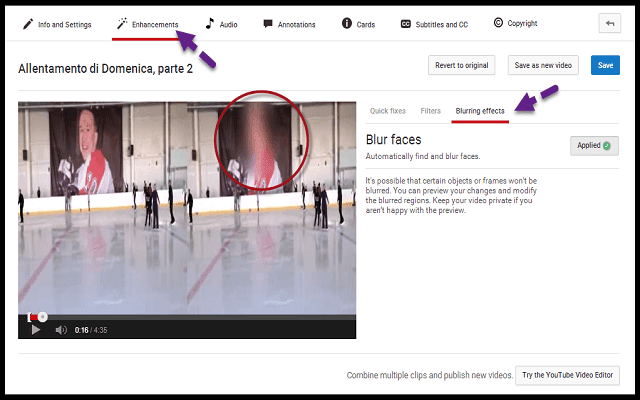
You will have to wait a little while the scan process will complete and the blurry faces will automatically be displayed on the video side. You will have to choose the faces you want to blur and after you finish pressing the Save button and the video will be saved without problems.
This was one of the great and hidden features of YouTube

This feature is also useful if you uploaded a video to YouTube and forgot to blur the faces or a certain part of the video, especially if the mistake is made after the video has achieved important views, through this feature will not have to remove the video to edit on one of the editing programs and re - Achieved.
To use this feature in one of your videos just select the video you want and go to Edit Video or edit the video and then you have to go to the Enhance button or choose a tab and in the next step you have to click the blurring effects button and then go to the option Blur faces
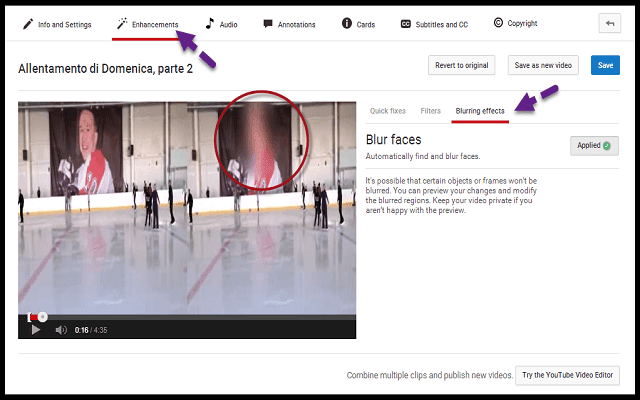
You will have to wait a little while the scan process will complete and the blurry faces will automatically be displayed on the video side. You will have to choose the faces you want to blur and after you finish pressing the Save button and the video will be saved without problems.
This was one of the great and hidden features of YouTube

ليست هناك تعليقات:
إرسال تعليق
شكراااااا