Linux, a terrible operating system that is one of the best systems to test the penetration of its collection of different distributions, each for a specific purpose. However, when you switch from Windows to Linux, some programs stop working correctly. So the Vineyard project came to solve this problem and put an end to such difficult problems

So to learn about this new project, how to install it on the Linux system?
What is Vineyard?
Vineyard is a collection of command libraries and tools used to run Windows programs on Linux, and the goal behind this project is to simplify interaction with the desktop for free. Essentially, Vineyard offers an intuitive way to embed the project on Linux, providing excellent integration with the GNOME desktop
How to install Vineyard?
First, go to the download link on the Vineyard project site. Second, select the appropriate version and download it. Since Vineyard requires the availability of PPA, you must secure the latter by accessing the command window for TERMINAL, and place the following command:
sudo sh -c 'add-apt-repository ppa:cybolic/vineyard-testing && apt update ; apt install vineyard'
Or for other versions:
sudo
sh -c 'add-apt-repository ppa:cybolic/ppa && apt update ; apt install vineyard'
Then, you will encounter a message that allows you to install the latest version of the project, press Enter or CTRL + C to cancel
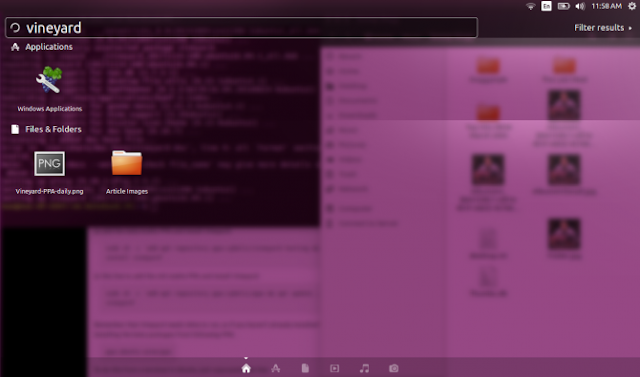
When you finish installing the project, you will notice a message that lets you adjust the program settings
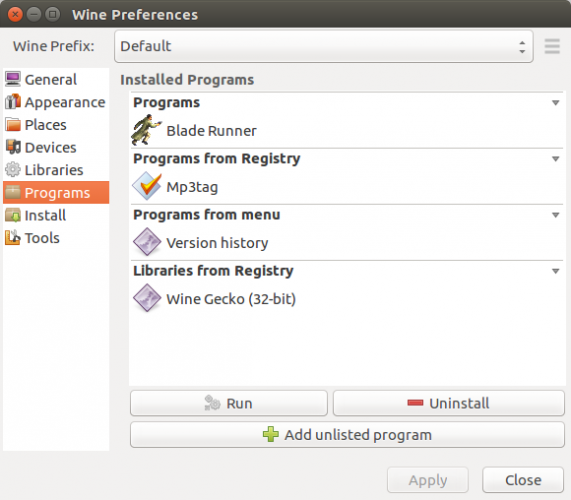
Open the Install tab, you will find a list of Windows programs that you can install and start using, as is common for Windows

ليست هناك تعليقات:
إرسال تعليق
شكراااااا